The A to Z Challenge
Tips for Living Aboard
V is for Vista: 15 Easy Ways to Improve Landscape Photos
Tuesday, April 26, 2016TheCambrians
During the month of April, we're
participating in the Blogging From A to Z Challenge where every
day (excluding Sundays) we'll be posting to the blog . . . alphabetically. The
overall theme we've chosen to tie all the entries together is living aboard a
boat and cruising – things we've learned along the way: our
thoughts, reflections, and tips for those just starting out or who are
interested in this lifestyle.
Taking pictures is an important way to document time spent
on the water and the Pacific Northwest is one of the most beautiful and dramatic cruising
grounds in the world, but what we see with our eyes doesn’t necessarily translate
well into a two-dimensional photograph: The shoreline is covered in evergreen
trees. The water is dark and deep. The mountains are grey. And the snow-capped
peaks blend into a cloudy sky. Because all of these elements lie in the same
section of the color wheel, establishing separation to create depth can be
difficult.
There
have been countless times that I’ve come back to the boat to upload the
pictures I’d just taken to the computer only to be disappointed. They may have
looked great on the live view screen but, in reality, are uninteresting, overexposed,
underexposed, crooked or the composition is all wrong. Eventually, I had to
make a decision: should I carry on and be happy with what I get, wasting
hundreds of dollars of equipment in the process, or take the time to learn a
few things and improve my photographs. I chose the latter.
A
camera is a complex tool, especially in the digital age. The manual for our SLR
is almost an inch thick with 374 pages. And our super-zoom has dozens of
settings to choose from – expressive, portrait, landscape, sports, macro, night
time, parties, pets, babies, sunsets, beaches, snow . . . we can even take
pictures in 3D – each with its own subset of options. It can be a little overwhelming.
But
there are ten simple things you can do to improve your landscape photographs,
many without leaving the comfort of the Program, or Auto, setting on your
camera:
Find a Focal Point
All
photographs need a focal point, including landscapes. The sky, the ocean and
mountains are beautiful but a picture can’t be all background. It needs
something, anything, to catch the viewer’s eye – a tree, a rock, a boat, a
wharf. Take the time to look around before you shoot, thinking about what your
focal point is and where to place it in the shot.
Think About the Background
Once
you’ve chosen a focal point, it’s important to pay attention to what is behind
your main subject and that you have separation between the two (i.e. don’t let
them blend together destroying the impact of both in the process).
Think About the Sky
Without clouds or some other
point of interest, skies can seem empty and boring. If that’s the case, try
placing the horizon in the upper third of your photograph. However, if the sky
is filled with dramatic cloud formations and/or colors, allow it to dominate
the shot by placing the horizon in the bottom third of the picture, maximizing
the amount of space the sky occupies in the picture. You can also use a
polarizing filter to add color and contrast, or adjust your camera settings
(i.e. by changing to sunset mode) to enhance the scene (more on that later).
 |
| This sunset photo was made more interesting by the fog, vertical orientation and zooming in. |
Use the Weather
Sunny days aren’t always the
best time to take a picture. Bad weather can help create a more interesting
scene and an overcast day that’s threatening rain offers an opportunity to
capture a different mood. Look for storm clouds, mist, rainbows, sunsets and
sunrises to add interest to your landscape photographs.
Change Your Point of View
Changing your point of view is an easy way to turn
the ordinary into the extraordinary. Move around and take shots form different
points of view to see what happens – get down low, get up high, walk down paths
or whatever it takes to shake things up and find the best perspective for your
picture.
Change the Orientation
Don’t
fall into the habit of only taking horizontal photographs. Sometimes vertical orientation can make the
scene more powerful and highlight different features, such as a rocky beach or
an interesting sky.
Zoom In
Not
all landscape photography has to be from a distance. Take a series of pictures
and zoom in to isolate a focal point for a more dramatic look at mountain tops,
waterfalls or whatever catches your eye.
 |
| For this picture, Cambria fills the right third of the photo (with the dodger filling the bottom third of that) and helps break up the foreground (the water). |
Composition
It’s not enough to think
about the background and foreground; you have to put them together in a way
that’s compelling or your photos will be boring. There are several things you
can do to add impact to your images but the simplest way to accomplish this is
by following the “rule of thirds”. Basically,
a grid is placed over your shot (through the live view or viewfinder) that
divides the scene into nine equal sections. For the greatest impact, your focal
point should be lined up along one of these intersections. You can also add
interest to your photographs by framing them with trees, an open window, a
bridge or something similar. Or use lines and geometric shapes, like roads and
curves, to help draw the viewer’s eye. But again, I can’t stress enough how
easily the “rule of thirds” can turn an ordinary scene into a more memorable
and powerful photograph.
Straighten the Horizon
Landscape photographs feature the horizon and if
it’s not straight, the entire picture is affected. Most digital SLRs and some
point-and-shoot cameras allow you to use a grid overlay on your live view
screen to help align your shots. Newer, higher-end cameras have built-in
electronic levels. Or, if your camera has a hot shoe, you can buy a bubble
spirit level for $2 to $6. If all else fails, you can straighten your photos
with post-processing software like Photoshop; but cropping the picture can
change its impact, so it’s best to get it right when you’re taking the shot.
Maximize Your Depth of Field
In
landscape photography, you want as much of the view in focus as possible and
the best way to achieve this through a small aperture setting (something in the
f/16 or f/22 range if possible). Keep in mind that the smaller the aperture,
the less light hits your image sensor and you may need to adjust your ISO
setting (film speed) and/or shutter speed to compensate. This tip requires
leaving the comfort of the Program mode and making a manual adjustment in
either Aperture Priority (Av), Shutter Priority (Tv), or Shutter and Aperture
Priority (TAv).
 |
| One of my favourite pictures of Cambria was taken by our friend, Bill Emmens, during the magic hour before sunset. |
It’s All
About Lighting
A
photo taken in direct light can seem flat and two-dimensional; but if they’re
taken an hour after the sun rises above the horizon or an hour before it sets
below it, when the light is softer, they come alive. Unfortunately, when you’re travelling, this isn’t
always an option. You may find yourself in the most beautiful place at high
noon or on an overcast day, leaving you with muted colors and either too much
or not enough contrast.
There
are some steps you can take to help, but you will have to leave the Program
setting behind for most of them:
Adjust the White Balance
The
white balance setting alters the color so the white objects in your photograph
appear white. Most digital cameras allow
you to fine-tune for clouds, shade, sunshine, fluorescent lighting,
incandescent or tungsten lighting, and flash photography with the simple turn
of a button or menu selection. When taking landscape photography, you can also use
this feature to add color or warmth and make your pictures more interesting and
dramatic. For example, sunsets become warmer if you use the cloudy setting and
autumn foliage is warmer when you use the shade setting. The tungsten setting
reduces the reddish color tones, making it good for nighttime shots. Play
around and compare your results.
Change the ISO Setting
Raising
the ISO setting on your camera decreases the quality of your photographs,
causing your pictures to show more grain, and affects your shutter speed and
aperture settings; but sometimes the conditions require it. Use a slow speed
setting, such as ISO 100 or 200 for bright, sunny days and indoor flash
photography. An ISO setting of 400 is more versatile and can be used for most
situations – bright light, flash photography, overcast days and some action.
And finally, use a fast ISO setting, 800 and above, when taking photographs in
low light situations or faster action.
Avoid Underexposure
If
the sky’s too bright, the camera will try to compensate by underexposing the
rest of the picture and you’ll end up with a dark foreground. To compensate for
this, you can adjust the EV (exposure value) meter on your camera, but be
careful that you don’t overexpose the sky in the process. You can also focus the
camera on a darker section of the scene (i.e. a group of trees rather than a granite
mountain top) to achieve the same result.
Use a Filter
For
those days when the sun is brightly shining, a circular polarizing filter will
reduce glare and reflection leaving you with pure color. They don’t work,
however, if you are directly facing the sun or if it’s directly behind you. For
the best results, your back should be 45° to 90° degrees to the sun. A good way
to understand this concept is to wear a pair of polarizing sunglasses outside
and change your relative position to the sun. Raise and lower the sunglasses as
you move and you can clearly see where polarization makes the most impact.
One
of the biggest benefits of digital photography is that you can take several
pictures of the same scene without wasting expensive film or waiting to have
them processed. So take the time to play around and see what works best for you
and your camera. Not only will you end up with better photographs to mark those
special moments, but you may find a hidden talent or passion in the process.
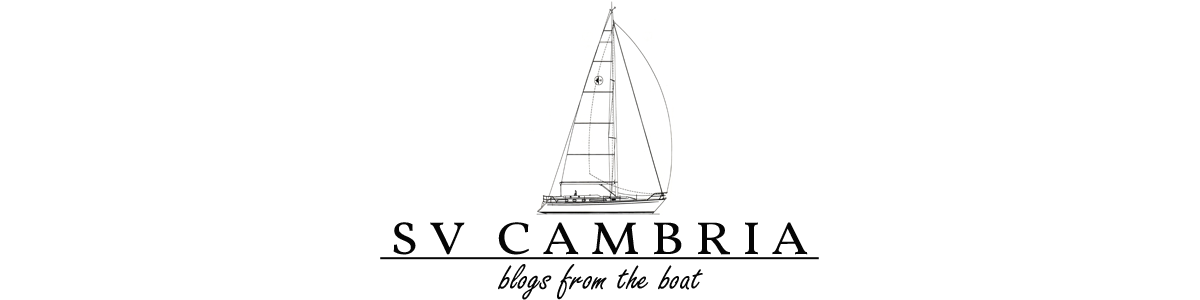









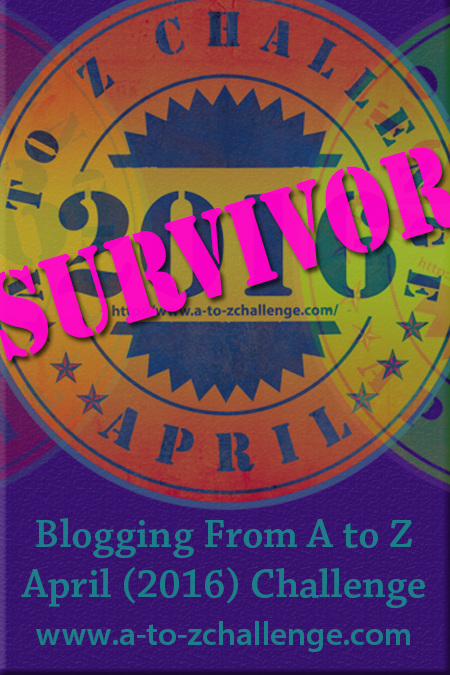
20 comments
And most important: Evoke emotion in the viewer. "Look where I was!" is pretty boring for the rest of the world.
ReplyDeleteGreat advice! Cheers!
DeleteGreat tips! My main problem with photos are two very reluctant subjects. One would rather be eating chicken, the other would rather be behind the camera. And I have a blinking problem! - Lucy
ReplyDeleteI have a blinking problem too. When I got married the first time, my eyes were closed in just about every picture and we had to retake them a few weeks later -- that should've been a sign!
DeleteCheers, Stephanie
I've been slogging through so many touchy-feely blog posts today as I visit more A-Z Challenge participants. Your practical, informative post was a welcome palate cleanser. Improving my photo skills is always on my mind. I'm terrible at it. I have a small digital camera but have succumbed to using my phone all the time. It is capable of taking decent photos, but I'm so bad about lighting and composition and all the things you mentioned, the poor phone camera has little chance of producing a quality product! First on my list is lighting. Once I've figured that one out, I'll move on to the others. Thanks for posting!
ReplyDeleteAnd thanks for reading! One of our friends is a professional photographer and, believe it or not, he takes more picture with his iPhone now than anything else . . . and they're really good.
DeleteCheers, Stephanie
This is a great post! I'm going to bookmark it for further study. I take a LOT of photographs and I fear that most of them go into the digital trash bin. I have a general idea of what makes a photograph good, but have always just gone with my gut and not examined that closely. I have a nice camera and it's so complicated that I use maybe 1/5 of the features it offers. At least it's not always in auto mode!
ReplyDeleteThanks, Melissa. That's the great thing about digital versus film -- you can try all sorts of things and just delete them if they don't work out.
DeleteCheers, Stephanie
Another informative and useful blog post, Stephanie! I love your tips and the results can been seen in your beautiful photos. I love the "grid" overlay on my camera - it was indispensable while living on a moving boat! I have also played around with the white balance. Selecting the right setting makes a huge difference, especially the shade function while walking in the woods. Photography is a great hobby, visiting places like the PNW! Looking forward to more of it soon. :-)
ReplyDeleteLiesbet @ Roaming About – A Life Less Ordinary
Thanks, Liesbet! I love taking pictures and have since I was 16 but, I have to admit, it was a lot easier back then!
DeleteCheers, Stephanie
Good tips! You always have such amazing pictures on your blog and now you're letting the rest of us in on your secrets :-)
ReplyDeleteCheers - Ellen
Thanks, Ellen. And congrats on getting your computer up and running again!
DeleteGreat tips! I used to love photography when I had my old film camera and direct access to shutter speed, aperture, and focus. Now maybe, MAYBE, you've inspired me to play more with the manual settings on my digital camera ... just in time for this summer's cruising season!
ReplyDeleteI know what you mean. The first SLR I used was a Pentax K1000 in high school journalism class. I was hooked and bought my own SLR a year or so later but then things started to get more and more complicated. I ended up going back to Pentax (a K5) and the basics and couldn't be happier.
DeleteLike someone else said: I use maybe 1/5 of my camera's features - probably less! And I make a terrible photo subject. For candid shots I'm fine, but ask me to "smile!", and I look like someone just stuck me with a pitchfork! Ugh!
ReplyDeleteYes! I'm the one with one eye half closed and people assume I'm drunk.
DeleteGreat post, and some great advice. I'm constantly working on my photos, too, and trying to learn all the stuff on a new camera is daunting! I did discover the level--and a good thing, since I seem to be just a little off-kilter most of the time (go figure).
ReplyDeleteRebecca at The Ninja Librarian
I know. I may think my photo's straight, but the level always has to be adjusted especially when I'm taking vertical pictures.
DeleteSuch great tips - I took a photography basics class last year & learned some of this, but you offered many more great informative tips to try.
ReplyDeleteThanks, Jen. I'm glad it was helpful. Cheers!
Delete